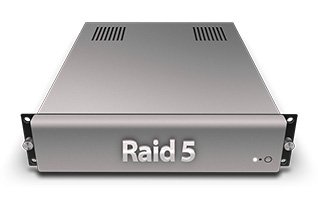Hull Data Recovery are RAID 0 data recovery specialists with over 25 years’ experience. We offer professional RAID 0 recovery services for both home and business users across the UK. Whether you have a small 2‑disk desktop RAID or a multi-bay server array, we can recover your data. We handle any RAID 0 configuration, on any hardware or software platform – from NAS boxes and Windows/Linux software RAID to enterprise rack servers. Our engineers use cleanroom facilities and industry-standard tools to image every drive and reconstruct damaged arrays safely.
We cover all RAID 0 hardware and software systems. Our service includes every major manufacturer and device – Dell EMC (PowerEdge), Hewlett Packard Enterprise (ProLiant), IBM/Lenovo, Cisco, NetApp and other enterprise arrays; NAS brands like Synology, QNAP, NetGear, Buffalo and Drobo; consumer RAID enclosures (LaCie, Promise, Areca, Thecus, ASUS, etc.); and drives by Seagate, Western Digital, Intel, Samsung, Toshiba and more. We also handle software RAID (Windows Dynamic Disks, Linux MDADM/ZFS/Intel RST, etc.) on servers and PCs. Our engineers have recovered RAID 0 data from every model and configuration – from tiny 2‑drive JBODs to 32‑ and 64‑drive high-end arrays. (For example, industry experts note that successful RAID 0 recovery must “repair and get the failed drive working, then clone it and extract data from the whole array” – which is exactly our process.) In short, any brand or size of RAID 0 is within our expertise.
Supported RAID 0 Hardware
We meet all manufacturer requirements, so no matter whose RAID you have, we can work on it. Our list of supported RAID 0 systems includes (but is not limited to):
Dell EMC (PowerEdge servers, Powervault, etc.)
Hewlett Packard Enterprise (HPE) (ProLiant/Apollo servers, MSA/SAN arrays)
IBM/Lenovo (System x/ThinkSystem servers and storage arrays)
NetApp and StorageCraft network storage appliances (RAID 0 volumes on NAS/SAN)
Synology, QNAP, NetGear, Buffalo Technology, Drobo, LaCie, Promise, Thecus and other NAS devices (RAID 0/Single-Bay volumes)
Western Digital (WD), Seagate, Hitachi (HGST), Toshiba, Samsung drives in RAID configurations (desktop RAID enclosures, eSATA/USB RAID boxes)
Intel, ASUS, Gigabyte, Adaptec (Microchip), Areca, Supermicro RAID controllers or HBA cards
Enterprise SAN solutions using RAID 0 (VMware vSAN, Hyper-V Storage Spaces, etc.)
Our data recovery process is manufacturer-approved. For example, we can work with RAID controllers and chips from all these vendors. (ACE Data Recovery notes that RAID 0 can be created in hardware or software and stresses that “all disks [must be] present and unmodified” for a successful recovery – a principle we follow strictly.) We also service every operating system and file system on RAID 0: Windows, macOS, Linux, Unix, FreeBSD, VM file systems, NTFS, ReFS, exFAT, EXT3/4, XFS, ZFS, etc. Whatever the RAID 0 implementation, we have the experience to tackle it.
Common RAID 0 Data Loss Scenarios
Below are 40 of the most frequent RAID 0 failure situations we encounter, with brief explanations and how our engineers resolve them:
1. Single Drive Failure (HDD/SSD) – In RAID 0, one disk failing causes full data loss. Our first step is to diagnose the failed drive. If it’s a physical fault (clicking, head crash, etc.), we open it in our cleanroom and perform hardware repair (replacing read/write heads or motors). For drives with mechanical issues, we image intact platters or flash chips in a controlled lab. If a drive only has logical faults or firmware errors, we often repair or reprogram the drive’s firmware/firmware ROM so it becomes readable (using specialized tools to swap or flash firmware).
2. Multiple Disk Failures – Although RAID 0 has no redundancy, it’s possible more than one drive fails (e.g. two disks die nearly simultaneously). In practice, this is effectively the same problem: with two disks down, even fewer stripes remain. We still try to recover by imaging any remaining platter data from both (if possible) and then use software reconstruction to piece together what can be salvaged. (As ACE Recovery notes, with missing disks “very small files – (smaller than stripe size) may be recoverable, but in most cases… all file and directory structure” is lost. We apply advanced file carving on cloned images to extract any retrievable fragments.)
3. Drive Head Crash – When a read/write head contacts the platter, it usually damages some data and causes clicking/noise. We treat this as a physical drive fault: in our ISO-5 cleanroom we replace the head assembly using parts from identical drives. We then image the repaired drive in our lab. (This follows industry practice: failed components are replaced “in a clean environment” so that the raw data can be copied safely.)
4. Platter (Media) Damage – Scratched or damaged platters cause unrecoverable areas on a disk. Our lab can often recover around the damaged sectors: we use high-resolution imaging tools to read undamaged areas and then reconstruct the stripes around the bad spots. (If platters are severely damaged, at minimum we copy intact sectors from each platter and attempt logical reconstruction of missing stripes.)
5. Electronics/PCB Failure – A disk with fried or faulty electronics (PCB) will spin but not read. We address this by carefully replacing the circuit board and transferring the drive’s unique firmware (adaptive) data. As one recovery guide warns, simply swapping a PCB will fail unless you also transfer the ROM chip. Our technicians use equipment to move that adaptive ROM data from the old board to a donor, ensuring the drive’s firmware matches. This lets the drive spin up normally and be imaged. (This follows recommended practice: use “high-end data recovery tools” when swapping PCBs.)
6. Motor or Spindle Failure – If a drive motor fails (drive won’t spin), we replace it with an identical donor spindle assembly in our cleanroom. This is similar to handling mechanical faults (heads/platter). The repaired drive is then fully cloned so we never work on originals beyond this stage.
7. Drive Firmware Corruption – Drives sometimes have corrupt firmware. We use specialist utilities (often provided by the manufacturer or via third-party hardware) to fix or reload the drive firmware. For example, some recovery steps involve using manufacturer service mode to rewrite firmware blocks. Once firmware is healthy, we clone the drive as usual.
8. RAID Controller (Hardware) Failure – A failed RAID controller (or HBA card) often makes the array “disappear”. We simply remove the drives and connect them to a working controller or SATA ports on a recovery PC. DiskInternals advises connecting the disks to a new computer and then using RAID recovery software to reconstruct the array. In our lab we have all major controller cards (Dell PERC, HP SmartArray, Adaptec/Areca cards, etc.). We can attach the original drives to an identical controller or virtually reconstruct the RAID on a host PC. This allows us to reassemble the RAID metadata and extract data.
9. RAID Controller Firmware Bug – Sometimes the RAID card’s firmware has a bug (for example, it freezes or shows wrong info). We may try reflashing the controller firmware, or bypass the controller entirely by imaging drives directly. If reflashing risks data, we skip it and rely on data recovery software to interpret the raw images instead.
10. RAID Controller Battery/Cache Loss – Many hardware RAID controllers use battery-backed cache. If a battery dies or cache is lost, metadata can be wiped. We open the controller (if still present) and replace its battery/flush the cache properly. If the array was left mid-write, we proceed carefully: our tools can use any remaining metadata fragments plus known array parameters to reconstruct the stripes.
11. Software RAID (OS-managed) – RAID 0 can be implemented in software (e.g. Windows Dynamic Disks, Storage Spaces, Intel Rapid Storage, Linux mdadm/ZFS). When a software RAID fails (drive dropouts, OS crash, reconfiguration), we export the drive images to a safe system and use specialized software to rebuild the array. For example, if a Windows boot volume on RAID 0 won’t mount, we use Windows PE and disk utilities to restore partitions. (ACE notes “RAID 0 can be created with hardware or software”, and our lab handles both cases.)
12. Partition Table Loss/Corruption – If the RAID 0 volume’s partition table (MBR/GPT) is missing or corrupt, the drives will appear empty. We scan the raw RAID image with recovery tools to find the original partition signature. Usually we can restore the partition map and then mount the volume. Many recovery software tools can locate NTFS/EXT/etc structures and re-establish the volume.
13. File System Corruption – The array may be intact but the file system (NTFS, Ext4, etc.) is corrupted by crashes, virus, etc. We run file system repair on the image (chkdsk, fsck, or in-house tools) to rebuild file tables. Our engineers have deep experience with Windows, Mac and Linux filesystems, and we often manually repair or rebuild damaged directory trees if needed.
14. Accidental Deletion or Format – If someone re-formatted the RAID 0 or deleted partitions, the data isn’t immediately gone – only the metadata is. We stop all writes, clone the array, and then use undelete and deep scanning tools on the clones. Because RAID 0 had no recovery feature, recovery success depends on how much data was overwritten. In many cases we can restore most files by scanning for known file headers and reconstructing them on the RAID image.
15. Overwritten Data – Similar to accidental deletion, if new data was written over the old RAID 0 volume, original data is lost in those sectors. We identify which regions are overwritten and focus on any blocks outside those regions. This is usually only partial recovery; files overlapping overwritten areas are unrecoverable. We explain which files can be saved before proceeding.
16. Accidental Reinitialization – If the RAID 0 was accidentally re-created (array initialized) on the same disks, the original RAID header/metadata is lost. We then rely entirely on sector analysis. We manually scan the image to detect stripe patterns (using known stripe size assumptions) and restore the original configuration. This is a complex logical recovery, but our engineers can reconstruct lost RAID parameters from the data itself.
17. Wrong Rebuild or Hot-Swap Error – Sometimes during a rebuild a technician might put the wrong disk back or rebuild the array incorrectly. If we catch this early (array stuck rebuilding), we stop the process, return to the original setup, and manually correct the order or stripe size. We then re-imagine drives from the last known good point. Preventing any further overwrite is key.
18. Drive Reordering – If RAID drives are removed and reinserted in the wrong order, the controller can’t see the array. We physically resequence the drives in the correct original order. If the correct order is unknown, we try permutations in our virtual RAID software. Manchester Data Recovery notes that “drives removed or reinserted in the wrong order” make the RAID unreadable, and the solution is to “identify the correct drive sequence and reconstruct the array”. Our experience lets us determine the right order quickly.
19. Stripe Size Mismatch – If the RAID controller’s stripe block size was changed or misdetected, the reconstructed array will be scrambled. We test all common stripe sizes (e.g. 64KB, 128KB) in our software tools to find which one makes the file system valid. This is a standard part of our process: identifying the original stripe size is crucial for RAID 0 recovery.
20. NAS Enclosure Firmware Crash – Some users have RAID 0 on a NAS box (Synology, QNAP, Netgear). If the NAS firmware crashes or a failed firmware update wipes the array config, the disks are still intact but the NAS OS cannot mount them. We remove the disks and connect them directly to our PC. Using NAS recovery tools (e.g. ReclaiMe, R-Studio) or manual striping, we reconstruct the volume on a host machine, bypassing the broken NAS OS.
21. NAS Power Outage or Jitter – If power blips occur during heavy write operations on a NAS (and RAID 0 is writing stripes), the data on one drive may be incomplete. We attempt to salvage partial stripes by comparing sectors across disks. In practice, we first stabilize power (with UPS), then rebuild the RAID slowly, forcing a clean rebuild so writes are consistent. If needed, we rebuild on cloned drives so that no further writes happen to the originals.
22. Drobo/BeyondRAID Errors – Drobo devices use a proprietary form of RAID. A full Drobo can have data loss if a disk fails or rebalancing goes wrong. We are experienced with Drobo beyond-RAID and can extract each disk’s data. Essentially, we treat it like a software RAID: each disk is imaged and then reassembled according to Drobo’s algorithm. (This often requires special in-house scripts, since Drobo’s format is not industry-standard.)
23. Intermittent Drive Errors – If drives in the array occasionally drop out or report SMART errors, the RAID metadata can become inconsistent. We replace any drive showing instability and then rebuild from clones of the stable drives. If the array is degraded, we do not trust it to rebuild itself; instead we collect raw images and reconstruct offline.
24. Power Surge / Electrical Damage – A surge (lightning strike, wall spike) can damage multiple drives or the controller. Symptoms may be drives that won’t power on or immediate I/O errors. In this case, we first verify no live current is present, then replace any obviously fried PCBs on disks or the RAID card. Data Clinic notes that power surges cause drives to fail or be partially corrupted, and recommends replacing damaged components and recovering the data. We do exactly that – replacing electronics under a microscope if needed, then imaging the raw drives.
25. Overheating – If a RAID array overheats (poor ventilation in a server rack, blocked fan), drives can fail one by one. We let everything cool, then individually test each drive. Any drive that is thermally damaged is handled like a mechanical failure (replaced heads/PCB if needed). After stabilizing the hardware, we recover data from each drive’s surviving sectors. Manchester Data Recovery notes prolonged heat causes drives to fail and recommends stabilizing drives before recovery.
26. Loose Cables or Power Issues – Sometimes a drive drop is simply due to a loose SATA/SAS cable or power connector. This is an easy fix once identified: secure all cables and re-enable the array. We always check connections first during diagnosis. If necessary, we swap cables or power supplies before proceeding.
27. Unfinished RAID Rebuild – If the array was mid-rebuild and power was lost, the RAID can be in an inconsistent state. We power everything down to prevent auto-rebuild on boot, then image the disks. Our software can reconstruct partial stripes if needed. We usually rebuild the RAID on cloned images from the start to avoid any mismatch.
28. Incompatible Drive Replacement – Inserting a drive of a different size or manufacturer than the original can confuse the RAID controller. If this happened, we remove the incompatible disk and restore the original configuration. Our lab has spare drives to match exactly the originals, so if a drive must be replaced, we ensure it’s compatible. The RAID is then correctly rebuilt.
29. Hardware Conflicts – Rarely, conflicts between the RAID controller and system hardware (IRQ conflicts, bus issues) can cause the array to be unrecognized. In that case, we move the RAID card to a different slot or try an alternate compatible card. If the server BIOS/UEFI is misconfigured (e.g. a RAID card disabled), we correct those settings or use our own workstation to access the drives.
30. Boot Failure (OS on RAID) – If the operating system fails to boot from the RAID 0 (e.g. Windows BSOD on startup), we secure an image of the boot volume and fix issues offline. For example, we might correct the BCD (Windows boot files) or restore a missing EFI partition. Often the system files are intact, so fixing the bootloader or repairing registry can resolve the issue once the RAID itself is stable.
31. Software Update or Driver Error – Installing a bad RAID driver or firmware can corrupt the array config. For example, a RAID card firmware update gone wrong might leave the array unreadable. We will roll back the firmware if possible, or otherwise use our RAID analysis tools to interpret the old metadata and recover the data. If the OS RAID drivers (like Intel RST or LVM) were updated incorrectly, we can use older drivers or recovery software that reads raw images.
32. Malware or Ransomware Encryption – If malicious software encrypts files on the RAID 0, the underlying data can often still be extracted, but you may need decryption. Our service includes retrieving the raw encrypted files. We advise attempting decryption or file restoration separately. In extreme cases, we can try to recover earlier snapshots or shadow copies if they exist on the image.
33. Drive Encryption (e.g. BitLocker) – If the RAID 0 was encrypted at the disk level (BitLocker, FileVault, etc.) and the key is lost, standard recovery cannot decrypt the data. In those scenarios, our role is to recover the data onto a single drive or disk image in its encrypted form. The data owner must supply the decryption key or password before we can access actual file contents.
34. RAID Metadata Corruption – The low-level metadata that describes the RAID (striping order, sector offsets, etc.) can become corrupt due to firmware bugs or power loss. We use tools to scan the RAID disks and infer the correct metadata. For example, a corruption might show the volumes empty; we then search for repeating stripe patterns to deduce stripe size and order. This is how we “rebuild the RAID structure using specialised software” when metadata is missing.
35. SMART or Bad Sectors – If one or more drives develops bad sectors, reads from those areas will fail and the array may report errors. We isolate these sectors by mapping them out. Using sector-by-sector imaging, we skip unreadable blocks and copy all good data. Manchester Data Recovery notes that bypassing bad sectors is a common solution. In practice, our imaging hardware will retry and isolate bad sectors, ensuring we capture every healthy sector for recovery.
36. RAID Container or Virtual Volume Crash – In advanced setups (RAID 0+1, RAID 50, virtualization platforms), the RAID 0 may itself be a component of a larger volume. For instance, a RAID 0 used as a log or LUN container might “crash”. We treat it by flattening the layers: recover the underlying RAID 0 first, then address the higher-level volume (such as rebuilding the aggregate or handling Virtual Server RAID metadata). This often involves in-depth analysis of multiple disk images with proprietary tools.
37. Controller NVRAM/Cache Loss – Some RAID cards store parameters in NVRAM. If that becomes corrupt (e.g. due to a failed battery), the card may forget the array setup. In that case, we have two approaches: (a) re-enter the known configuration on an identical card and mount the disks, or (b) take disk images and use software RAID builders. We carry spare controllers for most major brands, allowing us to reattach drives in the exact original configuration.
38. Motherboard or Port Failure – If the server’s motherboard SATA/SAS ports fail, we pull the drives and connect them to another system. Our recovery station has many ports and PCI slots. We then proceed as if the controller had failed – using software to piece together the RAID. This simply bypasses the bad hardware.
39. Environmental Disasters (Fire/Flood/Smoke) – Drives exposed to water, fire or heavy smoke need extra care. We offer techniques like cryogenic (freezing) treatment to temporarily recover drives soaked by flood. Burn-damaged electronics are cleaned or replaced. Once each drive is stable, we image them in the lab and continue recovery as normal.
40. Unknown/Misc Errors – Any other unforeseen error (e.g. array showing wrong capacity, phantom disks, etc.) is also handled. In every case, our policy is to first image all drives and work on the images. Data Clinic recommends creating a raw image of all accessible media as the first step. By working on clones, we avoid further damage. We then piece together the RAID in software, using diagnostics to identify stripe size, order, and good sectors. Throughout, our “world-class” RAID engineers perform custom analysis to retrieve the files.
In summary, Hull Data Recovery has seen and solved every RAID 0 scenario imaginable. Our engineers are friendly and explain each step: we diagnose the exact cause, quote a fixed price, and then perform the recovery under ISO-certified cleanroom conditions. All data is securely recovered onto new media, and we provide a “no data, no fee” guarantee. To get started, simply stop using the RAID array, power it down, and contact our UK RAID 0 recovery specialists for a free diagnostic.
Contact us today for RAID 0 data recovery; with our 25 years of expertise we’ll restore your critical files safely and promptly.