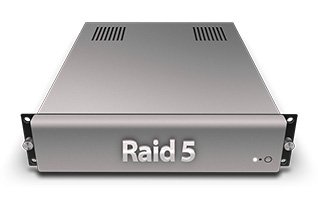With over 25 years’ experience, Hull Data Recovery is the UK’s trusted expert in RAID 5 data recovery. We understand that RAID 5 (which stripes data with distributed parity across three or more disks) can survive a single drive failure but is vulnerable if a second disk fails. In practice, most RAID 5 failures involve hardware faults (multiple disk failures, controller errors) or human/software errors (misconfiguration, power outages, malware). Our friendly engineers know every trick: we keep cool under pressure (literally) and tackle the toughest RAID 5 crises, so you don’t have to worry. You benefit from expert diagnostics, safe disk cloning, and advanced recovery techniques – in short, all the know‑how that comes with a quarter-century of RAID experience. We’ve seen it all and fixed it all, restoring lost files even when others said it was impossible.
All RAID Sizes, All Brands, All Systems
No RAID array is too small or too complex. Hull Data Recovery handles any RAID 5 setup – from a 2‑drive home NAS to a 64‑drive enterprise server rack. We support both hardware RAID controllers and software RAID (Linux MDADM, Windows Storage Spaces, VMware/Hyper-V etc), and we work on NAS boxes, SAN servers, PC add-in cards and more. Our lab recovers drives of all types (HDD, SSD, SATA, SAS, NVMe) and connects via any interface. We recover arrays built on all major brands. For example, we regularly work on enterprise systems from Dell EMC, Hewlett Packard Enterprise (HPE), IBM, Cisco, Oracle, Fujitsu and Lenovo. We also recover RAID 5 from leading NAS and small-business devices like Synology, QNAP, Western Digital (WD), Seagate, Buffalo, Drobo, Netgear, ASUS, Promise, LaCie, Thecus and more. Even specialised RAID controllers (Adaptec, Areca, Intel, LenovoEMC etc.) and virtualised environments are covered. In short, whatever make or model, if your RAID 5 array is damaged, our cleanroom and forensic tools can rebuild it.
Top 40 RAID 5 Recovery Issues (and Our Solutions)
We regularly diagnose and fix every kind of RAID 5 failure. Our technical process is thorough: we image disks carefully, reconstruct RAID geometry, rebuild parity, and repair metadata so your files become accessible again. Common scenarios include hardware and logical faults. Here are 40 examples of RAID 5 problems we solve, with a brief note of how we tackle each one:
- Multiple Drive Failures: Two or more disks fail simultaneously. We immediately clone any remaining healthy drives and perform a full parity-based reconstruction to recover the array.
- RAID Rebuild Failures: Automatic rebuilds error out or corrupt data. We roll back to pre‑rebuild disk images, then manually reconstruct the array and recalc parity (often using XOR math)
- RAID Controller Failure: The RAID card or firmware crashes. We bypass the faulty controller by reading disk metadata directly, then reassemble the array in software using recovered sector sequencing
- Array Metadata Corruption: RAID configuration headers are damaged. Our engineers parse raw disk sectors to identify block size, stripe pattern and order, restoring the missing metadata.
- Accidental Reinitialisation: The array was mistakenly deleted or reinitialised. We stop all writes, image the drives, and recover data from unallocated space. Reverse‑engineering tools rebuild the original RAID topology
- Incorrect Disk Reordering: Drives were re‑inserted in the wrong bays. Using stripe pattern analysis and checksum checks, we determine the correct order and permute the disks back to the proper sequence.
- Parity Sync Error: Parity blocks don’t match the data (often from sudden power loss mid-write). We recalc correct parity using unaffected data blocks, effectively “healing” the RAID’s parity stripe by stripe.
- Firmware/Software Bugs: A NAS or controller firmware update introduced errors. We can roll back firmware or emulate the original controller environment. In the lab we reconstruct the RAID layout and extract data without relying on the buggy system.
- Bad Sectors / Unreadable Blocks: Physical defects on one or more drives. We use specialised imaging tools to read around bad sectors (sometimes swapping PCBs or recovering firmware), then rebuild the missing pieces from redundancy.
- Parity Drive Failure: In RAID 5, one disk is effectively “parity.” If that disk fails or its parity becomes unreliable, we treat parity as data and recalc it from the remaining drives. This restores access as long as only one disk truly fails.
- Controller Cache Battery Failure: The onboard cache battery died, corrupting buffered writes. We read all drives independently and regenerate missing data from parity, ignoring the bad cache.
- Hot‑Swap or Enclosure Errors: Faulty drive bays or swap attempts causing glitches. We remove the disks and access them in our lab reader setup, then rebuild the array outside the enclosure.
- Head/Platter Crash: A drive suffered mechanical damage (clicking, scratches). In a Class-100 clean room we repair or transplant components, then image the drive to recover as much data as possible. The other RAID members fill any gaps.
- RAID Expansion Failure: An attempted online capacity upgrade stalled. We reconstruct the original (pre-expansion) RAID geometry to recover data, then migrate it safely to a new array if needed.
- Filesystem Corruption: The RAID’s filesystem (NTFS, EXT, etc.) is corrupted. We mount the rebuilt RAID image in recovery software to repair partitions and directories, recovering intact files.
- Deleted Volume or Partition: The RAID volume was accidentally deleted or reformatted. We reconstruct the LUN/partition tables from raw data and rebuild the filesystem structure to restore access.
- NAS Operating System Corruption: The NAS firmware/OS (e.g. Synology DSM, QNAP QTS) is corrupt or locked. We pull the disks and recover the RAID directly, without relying on the NAS system software.
- RAID Controller Replacement: Moving disks to a new controller model. We analyse the metadata and recreate the configuration (stripe size, parity order) so the new controller sees the array correctly.
- Virtual Machine Disk Corruption: VMDK or VHD files on RAID 5 have gone bad. We clone the RAID, extract the virtual disk file from the clone, then repair its header and integrity manually.
- Virtual Disk Descriptor Damage: In VMware or Hyper-V, the descriptor files (.vmdk, .avhdx) got corrupted. We repair these at the byte level and re‑link snapshots or chains so the VM can mount again.
- Power Surge / Outage: A spike fried drive electronics or caused bit-level damage. We transplant donor PCBs and match firmware if needed. Drives that won’t spin up have their PCBs swapped and firmware recovered so we can image them.
- Overheating Damage: Excessive heat led to multiple drive errors. We repair or stabilize the hardware, then recover data drive‑by‑drive. Even after multiple drives fail over time, parity lets us rescue the remaining data.
- Unexpected Shutdown During Write: A sudden power‐off left data mid‑write. We identify incomplete stripes and recalc parity to bring the RAID back online consistently.
- Disk Read/Write Errors: Drives intermittently disconnect or report I/O errors. We isolate the failing drive(s), image them sector-by-sector (often in segments), and reconstruct the RAID using the intact data from healthy disks.
- Enclosure Backplane Failure: The RAID unit’s backplane or port multipliers died. We remove all drives and recover the array externally, bypassing the faulty enclosure hardware entirely.
- Hostname/Drive Identification Mix-up: Drives moved between different systems and IDs got swapped. We treat each disk as anonymous data, analyse patterns and rebuild the array without relying on inconsistent labels.
- RAID Controller Firmware Bug: A bad controller firmware version introduced silent corruption. We load the drives on a known-good controller (or use a software RAID tool) and recover the correct data using parity checks.
- Configuration Reset: RAID mode or stripe size was changed inadvertently. We use specialized software to guess and validate different configurations until the disks align and data reappears.
- RAID 10 Mirror Failures: (Related RAID 10 case) Both drives in a mirrored pair fail. We then lose redundancy, but if a mirror partner is intact, we reconstruct from that and the striped set. (This underscores that RAID 10, like RAID 5, can fail badly if too many related disks die.)
- Misaligned RAID (RAID50/RAID60): Nested or hybrid arrays (e.g. RAID 50) can have complex failures. We break them into their RAID 5 components and rebuild each level systematically.
- Controller Cache Corruption: Write cache went bad (corrupting blocks). We disable cache in software, reassemble the array with raw data, and re‑write data to new drives if needed.
- Inconsistent RAID Across Controllers: Using different RAID cards across the disks. We discard conflicting metadata and rebuild the array layout from scratch in our recovery toolkit.
- Rapid Successive Failures: One drive fails during rebuild of another. We stop rebuilds and work from fresh images of both drives, using XOR parity to recover the array.
- RAID Metadata Stripped: An OS-level reformat (e.g. by a dumb setup wizard) wiped RAID info. We delve into raw disk sectors, identify the RAID signature, and restore it so the array can mount.
- File System Encryption: The RAID file system was encrypted (with lost key). We can image all data and provide whatever fragments are legible – but without the key, data may remain encrypted. (This highlights the importance of backups.)
- Cross-Platform Mismatch: RAID moved between systems (e.g. Linux MDADM vs. Windows controller) with different defaults. Our experts reconcile the settings (byte order, RAID level interpretation) to recover the original data.
- Firmware-Encrypted Drives: Some drives had hardware encryption. If keys are lost, the data is effectively irrecoverable; we salvage any unafffected data blocks still readable.
- Advanced Parity Rollback: In some cases the best recovery requires partial parity rollback from older images (e.g. before a failed rebuild) – our team knows how to script that precisely.
- Unusual File Systems: If your RAID uses an exotic or corrupted file system (ZFS, Btrfs, etc.), we use forensic tools and raw data analysis to extract files.
- Unknown or Compound Issues: Often failures are a combination of above. Our process handles multiple simultaneous faults – we clone everything, log every step, and iteratively repair until data comes back.
Each of these issues is resolved through careful RAID reconstruction: cloning drives to protect originals, analysing stripe patterns and parity, and repairing file systems or metadata. Our cleanroom facility and specialised software (PC-3000, UFS Explorer RAID Edition, etc.) let us rebuild virtually any RAID 5 situation. Notably, when multiple disks fail we won’t rebuild a live degraded array (which can cause more damage); instead we work offline to preserve data integrity.
, and “reverse engineering of array topology” after accidental reinitialisation.
Contact Our RAID 5 Recovery Specialists
Your data is precious, and time is critical. Hull Data Recovery offers a free initial diagnostic evaluation – if we can’t recover your RAID 5 array, you pay nothing. Contact our friendly specialists today for a no-obligation quote and no‑data, no‑fee assurance. We’re here 24/7 to restore your peace of mind and get your data back safely.